Kingdom Hearts II - AI ISA
Original document is licensed under the CC-BY license by GovanifY.
License exemption given by GovanifY permits the relicensing of this documentation to match ALv2 for the purpose of use and reference within the OpenKH repository.
_________________________________________________________________
v0.1
Kingdom Hearts 2 is a video game developped by Square Enix that also happens to be a very good game. As Square loves to reinvent the wheel they decided to make a custom AI assembler like scripting language for this engine, which also happens to be pretty inconsistent. This document will, in its value of a document, document this language as an Instruction Set Architecture(ISA) with additional information when necessary.
This booklet is separated into parts:
- The Notational Convention, explaining how every instruction is defined
- The Instruction Set, defining every operation in this language
- The System Calls, documenting calls done by the language outside of its own scope
- Known issues, if any
- An appendix for additional documents that might help comprehension
It is also worthy to note that some operations that otherwise do the same thing are given a different mnemonic depending on the context to be easier to write an assembler. An example of this can be seen in the PUSH.V and PUSH.L operations, which, while they both push a value to the stack, one of them is 48bits long and pushes a raw value while the other is 32bits long and does a relocation on the encoded address before pushing it, making the different naming needed.
Chapter 1
Notational Convention
———————————
1. Notational Convention
_________________________________________________________________
The description of each instruction uses the following format:
Page headings show the instruction mnemonic and a brief description of the function, and the MIPS architecture level.
This picture illustrates the bit formats of an instruction word.
This section indicates the instruction formats for the assembler. Lower case indicates variables, corresponding to variable fields in the encoding picture.
This section describes the instruction function and operation.
This section shows the exceptions that can be caused by the instructions.
This section describes the instruction operations in SLEIGH. You can refer to SLEIGH’s own documentation for its notational conventions and refer to the Appendix for the custom SLEIGH notational conventions defined.
This section shows the supplementary information about programming when using the instruction.
Chapter 2
Instruction Set
—————————
2. Instruction Set
_________________________________________________________________
_________________________________________________________________
Operation Code
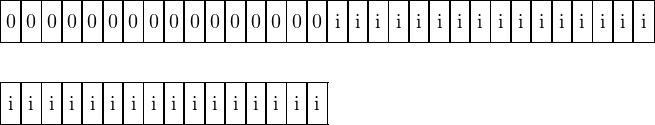
Format
PUSH.V ri
Description
Pushes a value to the stack.
Operations
push(full_ext:4);
_________________________________________________________________
Operation Code
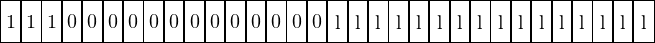
Format
PUSH.L la
Description
Pushes a relocated label(address pointer) to the stack.
Operations
push(LABEL02:4);
Programming notes
The relocation formula is 0x10 + (l >> 1)
_________________________________________________________________
Operation Code
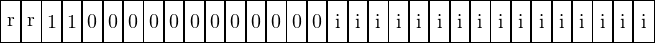
Format
PUSH.A rn, ri
Description
Pushes to the stack the value (rn+ri).
Operations
_________________________________________________________________
Operation Code
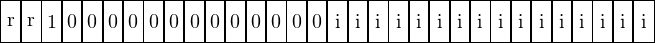
Format
PUSH.AP rn, ri
Description
Pushed to the stack a pointer toward (rn+ri).
Operations
_________________________________________________________________
Operation Code
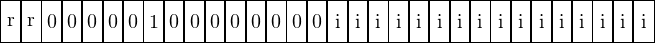
Format
POP.A rn, ri
Description
Pops the last value from the stack to the address (rn+ri).
Operations
_________________________________________________________________
Operation Code
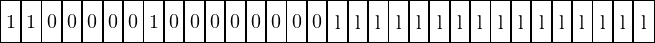
Format
POP.L la
Description
Pops the latest value from the stack and stores it at the relocated label(address pointer) la.
Operations
push(LABEL02:4);
Programming notes
The relocation formula is 0x10 + (l >> 1). This opcode is never used in practice as the only way to use this opcode is to modify the AI’s own ram region, which would create self-modifying code.
_________________________________________________________________
Operation Code
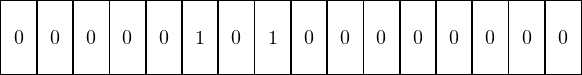
Format
CFTI
Description
Retrieves the last value pushed on to the stack and converts it from a signed integer to a floating point value, pushing back the result to the stack.
Operations
local tmp:4 = sp;
pop(tmp);
tmp = round(tmp);
push(tmp);
_________________________________________________________________
Operation Code
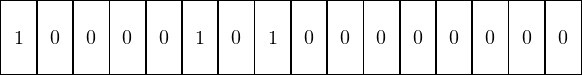
Format
NEG
Description
Retrieves the last value pushed on to the stack and converts it to a negative number, pushing back the result to the stack.
Operations
local tmp:4 = sp;
pop(tmp);
tmp=−tmp;
push(tmp);
_________________________________________________________________
Operation Code
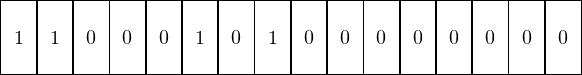
Format
INV
Description
Retrieves the last value pushed on to the stack and inverts it, pushing back the result to the stack.
Operations
local tmp:4 = sp;
pop(tmp);
tmp = ˜tmp;
push(tmp);
_________________________________________________________________
Operation Code
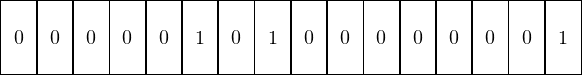
Format
EQZ
Description
Retrieves the last value pushed on to the stack and compares it to zero, pushing back the result to the stack.
Operations
local tmp:4 = sp;
pop(tmp);
local ret = (tmp == 0);
push(ret);
_________________________________________________________________
Operation Code
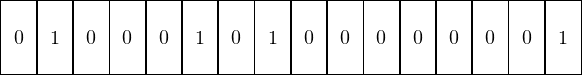
Format
ABS
Description
Retrieves the last value pushed on to the stack and converts it to an absolute value, pushing back the result to the stack.
Operations
local tmp:4 = sp;
pop(tmp);
if(tmp s<= 0) goto <min>;
goto <done>;
<min>
tmp=−tmp;
<done>
push(tmp);
_________________________________________________________________
Operation Code
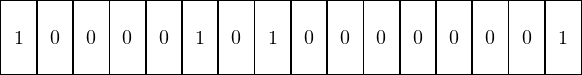
Format
MSB
Description
Retrieves the last value pushed on to the stack and gets back its most significant bit, pushing back the result to the stack.
Operations
local tmp:4 = sp;
pop(tmp);
tmp = tmp >> 0x1F;
push(tmp);
_________________________________________________________________
Operation Code
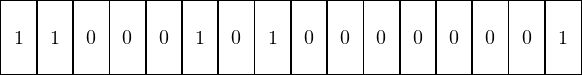
Format
INFO
Description
Retrieves the last value pushed on to the stack and compares it to one, pushing back the result to the stack.
Operations
local tmp:4 = sp;
pop(tmp);
push((tmp s< 1));
_________________________________________________________________
Operation Code
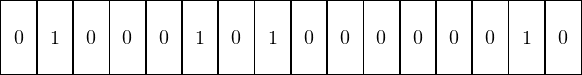
Format
NEQZ
Description
Retrieves the last value pushed on to the stack and compares it to zero, pushing back the result to the stack.
Operations
local tmp:4 = sp;
pop(tmp);
push((tmp != 0));
_________________________________________________________________
Operation Code
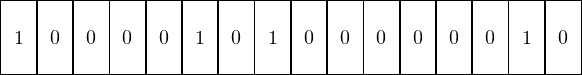
Format
MSBI
Description
Retrieves the last value pushed on to the stack and gets back its most significant bit and inverts it, pushing back the result to the stack.
Operations
local tmp:4 = sp;
pop(tmp);
tmp = tmp >> 0x1F;
push(˜tmp);
_________________________________________________________________
Operation Code
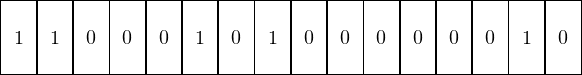
Format
IPOS
Description
Retrieves the last value pushed on to the stack and compares it to zero, pushing back the result to the stack.
Operations
local tmp:4 = sp;
pop(tmp);
push((tmp s> 0));
_________________________________________________________________
Operation Code
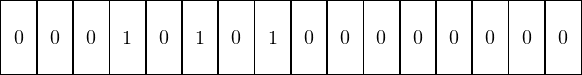
Format
CITF
Description
Retrieves the last value pushed on to the stack and converts it from a signed integer to a floating point value, pushing back the result to the stack.
Operations
local tmp:4 = sp;
pop(tmp);
tmp=int2float(tmp);
push(tmp);
_________________________________________________________________
Operation Code
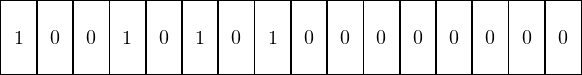
Format
NEGF
Description
Retrieves the last value pushed on to the stack and converts it to a negative value, pushing back the result to the stack.
Operations
Programming notes
This function exclusively deals with floating numbers
_________________________________________________________________
Operation Code
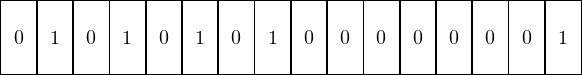
Format
ABSF
Description
Retrieves the last value pushed on to the stack and converts it to an absolute value, pushing back the result to the stack.
Operations
local tmp:4 = sp;
pop(tmp);
tmp=abs(tmp);
push(tmp);
Programming notes
This function exclusively deals with floating numbers
_________________________________________________________________
Operation Code
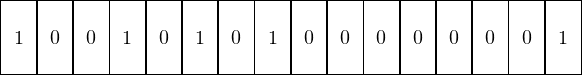
Format
INFZF
Description
Retrieves the last value pushed on to the stack and compares it to zero, pushing back the result to the stack.
Operations
local tmp:4 = sp;
pop(tmp);
push((tmp f< 0));
Programming notes
This function exclusively deals with floating numbers
_________________________________________________________________
Operation Code
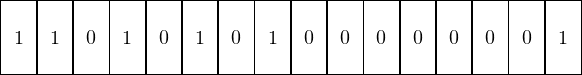
Format
INFOEZF
Description
Retrieves the last value pushed on to the stack and compares it to zero, pushing back the result to the stack.
Operations
local tmp:4 = sp;
pop(tmp);
push((tmp f<= 0));
Programming notes
This function exclusively deals with floating numbers
_________________________________________________________________
Operation Code
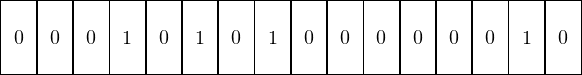
Format
EQZF
Description
Retrieves the last value pushed on to the stack and compares it to zero, pushing back the result to the stack.
Operations
local tmp:4 = sp;
pop(tmp);
push((tmp f== 0));
Programming notes
This function exclusively deals with floating numbers
_________________________________________________________________
Operation Code
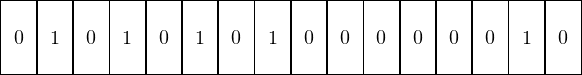
Format
NEQZF
Description
Retrieves the last value pushed on to the stack and compares it to zero, pushing back the result to the stack.
Operations
local tmp:4 = sp;
pop(tmp);
push((tmp f!= 0));
Programming notes
This function exclusively deals with floating numbers
_________________________________________________________________
Operation Code
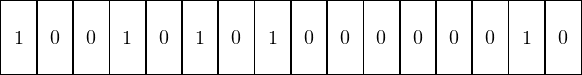
Format
SUPOEZF
Description
Retrieves the last value pushed on to the stack and compares it to zero, pushing back the result to the stack.
Operations
local tmp:4 = sp;
pop(tmp);
push((tmp f>= 0));
Programming notes
This function exclusively deals with floating numbers
_________________________________________________________________
Operation Code
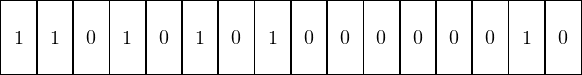
Format
SUPZF
Description
Retrieves the last value pushed on to the stack and compares it to zero, pushing back the result to the stack.
Operations
local tmp:4 = sp;
pop(tmp);
push((tmp f> 0));
Programming notes
This function exclusively deals with floating numbers
_________________________________________________________________
Operation Code
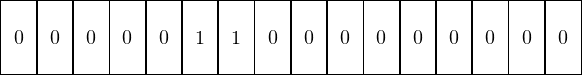
Format
ADD
Description
Retrieves the last 2 values pushed on to the stack and applies an addition between them, pushing back the result to the stack.
Operations
local tmp:4 = sp;
local tmp2:4 = sp;
pop(tmp);
pop(tmp2);
push(tmp2+tmp);
_________________________________________________________________
Operation Code
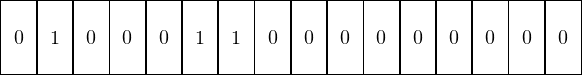
Format
SUB
Description
Retrieves the last 2 values pushed on to the stack and applies a substraction between them, pushing back the result to the stack.
Operations
local tmp:4 = sp;
local tmp2:4 = sp;
pop(tmp);
pop(tmp2);
push(tmp2−tmp);
_________________________________________________________________
Operation Code
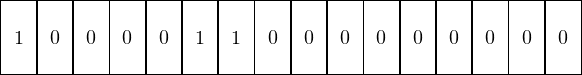
Format
MUL
Description
Retrieves the last 2 values pushed on to the stack and applies a multiplication between them, pushing back the result to the stack.
Operations
local tmp:4 = sp;
local tmp2:4 = sp;
pop(tmp);
pop(tmp2);
push(tmp2 ∗ tmp);
_________________________________________________________________
Operation Code
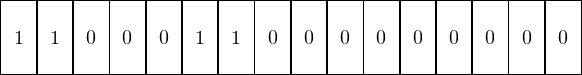
Format
DIV
Description
Retrieves the last 2 values pushed on to the stack and applies a division between them, pushing back the result to the stack.
Operations
local tmp:4 = sp;
local tmp2:4 = sp;
pop(tmp);
pop(tmp2);
push(tmp2 s/ tmp);
_________________________________________________________________
Operation Code
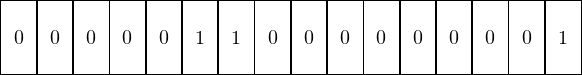
Format
MOD
Description
Retrieves the last 2 values pushed on to the stack and applies a modulo between them, pushing back the result to the stack.
Operations
local tmp:4 = sp;
local tmp2:4 = sp;
pop(tmp);
pop(tmp2);
push(tmp2 s% tmp);
_________________________________________________________________
Operation Code
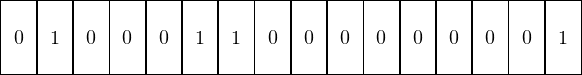
Format
AND
Description
Retrieves the last 2 values pushed on to the stack and applies a logical and between them, pushing back the result to the stack.
Operations
local tmp:4 = sp;
local tmp2:4 = sp;
pop(tmp);
pop(tmp2);
push(tmp2&tmp);
_________________________________________________________________
Operation Code
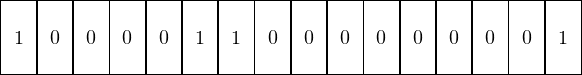
Format
OR
Description
Retrieves the last 2 values pushed on to the stack and applies a logical or between them, pushing back the result to the stack.
Operations
local tmp:4 = sp;
local tmp2:4 = sp;
pop(tmp);
pop(tmp2);
push(tmp2|tmp);
_________________________________________________________________
Operation Code
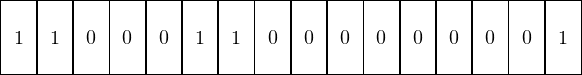
Format
XOR
Description
Retrieves the last 2 values pushed on to the stack and applies an exclusive or between them, pushing back the result to the stack.
Operations
local tmp:4 = sp;
local tmp2:4 = sp;
pop(tmp);
pop(tmp2);
push(tmp2ˆtmp);
_________________________________________________________________
Operation Code
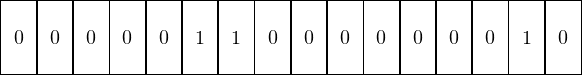
Format
SLL
Description
Retrieves the last 2 values pushed on to the stack and applies a left logical shift between them, pushing back the result to the stack.
Operations
local tmp:4 = sp;
local tmp2:4 = sp;
pop(tmp);
pop(tmp2);
push(tmp2«(tmp&0x1F));
_________________________________________________________________
Operation Code
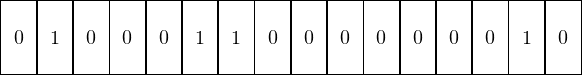
Format
SRA
Description
Retrieves the last 2 values pushed on to the stack and applies a right arithmetic shift between them, pushing back the result to the stack.
Operations
local tmp:4 = sp;
local tmp2:4 = sp;
pop(tmp);
pop(tmp2);
push(tmp2>>(tmp&0x1F));
_________________________________________________________________
Operation Code
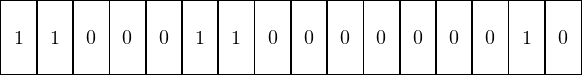
Format
NEQZV
Description
Retrieves the last 2 values pushed on to the stack and verifies if both are equal to zero, pushing back the result to the stack.
Operations
local tmp:4 = sp;
local tmp2:4 = sp;
pop(tmp);
pop(tmp2);
local ret:4 = 1;
if(tmp==0) goto <next>;
goto <end>;
<next>
if(tmp2!=0) goto <end>;
ret=0;
<end>
push(ret);
_________________________________________________________________
Operation Code
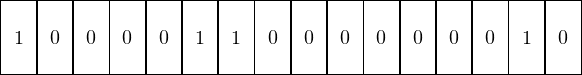
Format
EQZV
Description
Retrieves the last 2 values pushed on to the stack and verifies if both are equal to zero, pushing back the result to the stack.
Operations
local tmp:4 = sp;
local tmp2:4 = sp;
pop(tmp);
pop(tmp2);
local ret:4 = 1;
if(tmp!=0) goto <next>;
goto <end>;
<next>
if(tmp2==0) goto <end>;
ret=0;
<end>
push(ret);
_________________________________________________________________
Operation Code
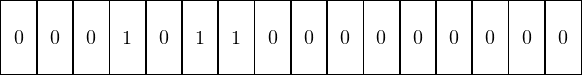
Format
ADDF
Description
Retrieves the last 2 values pushed on to the stack and apply an addition onto them, pushing back the result to the stack.
Operations
local tmp:4 = sp;
local tmp2:4 = sp;
pop(tmp);
pop(tmp2);
push(tmp2 f+ tmp);
Programming notes
This function exclusively deals with floating numbers
_________________________________________________________________
Operation Code
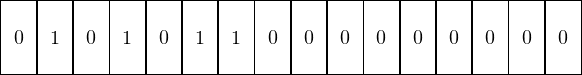
Format
SUBF
Description
Retrieves the last 2 values pushed on to the stack and apply a substraction onto them, pushing back the result to the stack.
Operations
local tmp:4 = sp;
local tmp2:4 = sp;
pop(tmp);
pop(tmp2);
push(tmp2 f− tmp);
Programming notes
This function exclusively deals with floating numbers
_________________________________________________________________
Operation Code
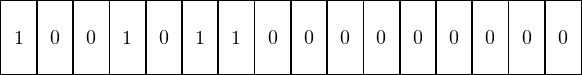
Format
MULF
Description
Retrieves the last 2 values pushed on to the stack and apply a multiplication onto them, pushing back the result to the stack.
Operations
local tmp:4 = sp;
local tmp2:4 = sp;
pop(tmp);
pop(tmp2);
push(tmp2 f∗ tmp);
Programming notes
This function exclusively deals with floating numbers
_________________________________________________________________
Operation Code
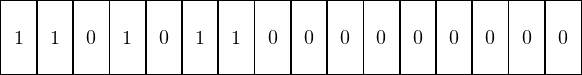
Format
DIVF
Description
Retrieves the last 2 values pushed on to the stack and apply a division onto them, pushing back the result to the stack.
Operations
local tmp:4 = sp;
local tmp2:4 = sp;
pop(tmp);
pop(tmp2);
push(tmp2 f/ tmp);
Programming notes
This function exclusively deals with floating numbers
_________________________________________________________________
Operation Code
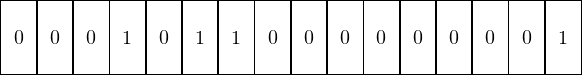
Format
MODF
Description
Retrieves the last 2 values pushed on to the stack and apply a modulo onto them, pushing back the result to the stack.
Operations
local tmp:4 = sp;
local tmp2:4 = sp;
pop(tmp);
pop(tmp2);
# primitive doesn’t exist, so we do with what we can
local ret:4 = fmod(tmp2, tmp);
push(ret);
Programming notes
This function exclusively deals with floating numbers
_________________________________________________________________
Operation Code
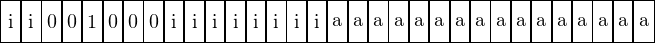
Format
JMP ri, addr
Description
Change the control flow to the given address addr and saves the instruction following it as the return pointer.
Operations
call LABEL8;
Programming notes
Argument ri is currently unknown. The following address relocation formula is applied when decoding a into addr: addr = inst_start + (a ∗ 2) + 4 where inst_start is the beginning of the instruction.
_________________________________________________________________
Operation Code
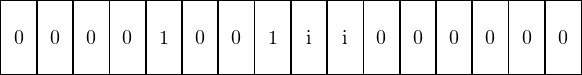
Format
EXIT ri
Description
Completely stops the execution flow of the AI Parser with return code ri
Operations
exit(iarg:1);
Programming notes
In the bitwise encoding ri is encoded as r = ri − 1
_________________________________________________________________
Operation Code
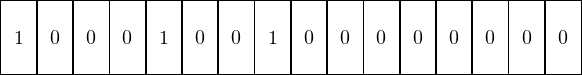
Format
RET
Description
Stops the execution flow and return back to the last saved function call
Operations
return[ra];
_________________________________________________________________
Operation Code
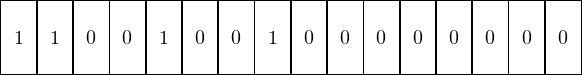
Format
PUSH.CA
Description
Pushes the last cached stack value to the stack
Operations
Programming notes
This seems to have the same effect as PUSH.C but without doing a POP. I have no clue why both of those instructions exist alongisde another.
_________________________________________________________________
Operation Code
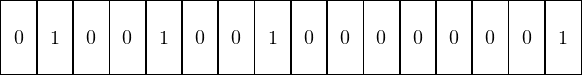
Format
PUSH.C
Description
Pops the latest value from the stack and pushes it back twice
Operations
_________________________________________________________________
Operation Code
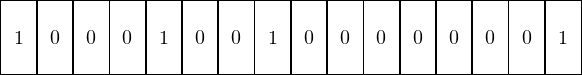
Format
SIN
Description
Retrieves the latest value pushed to the stack and apply a sinus onto it, pushing it to the stack
Operations
local tmp:4 = sp;
pop(tmp);
local ret:4 = sin(tmp);
push(ret);
Programming notes
Radians are used as input. Radians used are modulo [π − 2π]
_________________________________________________________________
Operation Code
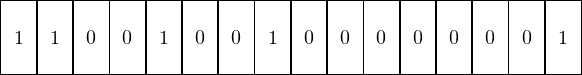
Format
COS
Description
Retrieves the latest value pushed to the stack and apply a cosinus onto it, pushing it to the stack
Operations
local tmp:4 = sp;
pop(tmp);
local ret:4 = cos(tmp);
push(ret);
Programming notes
Radians are used as input. Radians used are modulo [π − 2π]
_________________________________________________________________
Operation Code
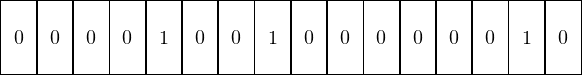
Format
DEGR
Description
Retrieves the last element pushed to the stack and converts it to radians, pushing it to the stack
Operations
local tmp:4 = sp;
pop(tmp);
local ret:4 = degrees_to_radians(tmp);
push(ret);
Programming notes
Radians used are modulo [π − 2π]
_________________________________________________________________
Operation Code
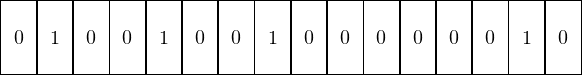
Format
RADD
Description
Retrieves the last element pushed to the stack and converts it to degrees, pushing it to the stack
Operations
local tmp:4 = sp;
pop(tmp);
local ret:4 = radians_to_degrees(tmp);
push(ret);
Programming notes
Radians used are modulo [π − 2π]
_________________________________________________________________
Operation Code
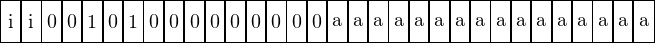
Format
syscall ri, ra
Description
Executes a System Call, using the stack as arguments
Operations
system_call(opesub:4,ope2:4);
Programming notes
Refer to the syscall own documentation chapter for more information about this instruction.
Chapter 3
System Calls
————————
3. System Calls
_________________________________________________________________
KH2AI has an instruction used to call some functions into the base game, which we call syscall, short for System Call. None of them are currently documented, they are available at address 0x0034dd00 of SLPM_666.75, which is Kingdom Hearts 2 Final Mix ELF file. If you want to contribute you can submit your syscall findings at https://framaforms.org/kh2ai-report-errata-1577102965 for them to be incorporated into the next release of the ISA.
Chapter 4
Known issues
————————
4. Known issues
_________________________________________________________________
As this is very much a work-in-progress project, much of the ISA has yet to stabilize before getting a stable documentation and some issues still exist. You will find below some of those.
While the disassemblers knows the size of all instructions and is able to get a complete unbroken output, some functions are still partly or fully unknown and as such cannot be assembled yet, nor are they understood by the decompiler. Such instructions will most likely have ”unk” in their name.
Sometimes, syscalls take for arguments function pointers. An analyzer has been created to be able to analyze this specific case but I have been unable to find a way to get a similar instruction but resolving the relocation without breaking the assembler. As such pointers are written down as comments next to the instruction. You would have to use those to verify X-Refs until a better solution is found.
Chapter 5
Appendix
——————–
5. Appendix
_________________________________________________________________
define space ram type=ram_space size=4 wordsize=1 default;
define space register type=register_space size=4;
# this is obviously wrong and will need to be edited when i understand how
# internal regs are used besides stack
define register offset=0 size=4 [
r0 r1 r2 r3 r4 r5 r6
r7 r8 pc sp ra broken
];
define token instr(16)
opcode = (0, 3)
ssub_opc = (6, 15)
sub_opc = (4, 5)
iarg = (14, 15);
define token instr_ext(32)
opcode_ext = (0, 3)
sub_opc_ext = (4, 5)
opesub = (6, 7)
_opesub = (6, 7)
rn = (6, 7)
ope3 = (6, 15)
full_ext = (0, 31)
full_rel = (0, 31) signed
# the label thingy
ope2 = (16, 31)
_ope2 = (16, 31)
ope2s = (16, 31) signed;
# relocated labels
LABEL8: reloc is ope2s[ reloc = inst_start+(ope2s∗2)+4; ] { export ∗:4 reloc; }
LABEL02: reloc is ope2s[ reloc = 0x10+(ope2s∗2); ] { export ∗:4 reloc; }
#LABELV: reloc is full_rel [ reloc = 0x10+(full_rel∗2); ]{ export ∗:4 reloc; }
NOT_LABEL03: reloc is ope2s [ reloc = 0x10+(ope2s∗2); ] { tmp:4 = reloc:4; export tmp; }
#CLABEL: reloc is full_ext [ reloc = 0x10+(full_ext∗2); ]{ export ∗:4 reloc; }
# if i’m not mistaken 0x1da4d8 1 and 2 uses two regs
# one of them or more is a status reg so i’ll have to double check how it’s used
attach variables [ rn ] [ r0 r1 r2 r3 ];
# exit values
attach values [ iarg ] [ 1 2 _ _ ];
define pcodeop system_call;
define pcodeop fmod;
define pcodeop exit;
define pcodeop cos;
define pcodeop sin;
define pcodeop radians_to_degrees;
define pcodeop degrees_to_radians;
macro push(v) {
∗[ram]:4 sp = v;
sp = sp + 4;
}
macro pop(v) {
sp = sp − 4;
v = ∗[ram]:4 sp;
}
macro to_address(v) {
if(v!=0) goto <address>;
v=0;
goto <end>;
<address>
v=0x10+(v∗2);
<end>
}